How to Make Your Own Bookmarks with StoneCity Printable Magnetic Sheets(Free Template + Video Tutorial!)

Are you looking for a fun, easy, and creative DIY project? If you love reading or gifting handmade items, magnetic bookmarks are the perfect choice — and making them is simpler than you think with StoneCity Printable Magnetic Sheets!
In today’s blog, we’ll walk you through how to create beautiful, personalized bookmarks that clip magnetically to your pages — no more lost spots in your favorite books!
What You’ll Need:
StoneCity Printable Magnetic Sheets (available for inkjet printers)
Inkjet printer
Scissors or a craft cutter
Your favorite designs or artwork
(Optional) Laminator and laminating sheets for extra durability
Step-by-Step Guide:
1. Design Your Bookmark
Start by creating or selecting a design. You can make your own using graphic design software like Canva, Photoshop, or even Word, or find free bookmark templates online.
✨ Tip: Keep the design vertical and simple for best results!
2. Prepare Your Magnetic Sheet
Load one sheet of StoneCity Printable Magnetic Paper into your printer’s feed tray. Make sure it’s loaded correctly according to your printer’s guidelines (typically, the printable side faces down).
3. Print Your Design
Print your bookmarks onto the magnetic sheet just like you would with regular paper.
✅ Make sure you select the best print quality in your printer settings for vibrant, sharp results.
4. Cut Out Your Bookmarks
Once printed, carefully cut around each design with scissors or a craft cutter.
🖌️ You can do simple rectangles or get fancy with rounded edges, banners, or even custom shapes!
5. Fold the Bookmark
Gently fold the magnetic bookmark in half, design side out. Because the sheet is thin and flexible, it folds easily without cracking.
6. (Optional) Laminate for Extra Protection
If you want your bookmarks to last even longer, you can laminate the printed sheet before cutting. Use a laminator and thin laminating sheets. Then cut and fold as usual!
7. Ready to Use!
Now you have a bookmark that clips magnetically to your pages, holding your spot securely. Perfect for novels, planners, cookbooks, and even gifts!
Bonus Ideas:
Personalized Gifts: Make custom bookmarks with names, favorite quotes, or inside jokes.
Holiday Themes: Create seasonal bookmarks for Christmas, Halloween, or birthdays.
Kids' Projects: Let kids design their own and print for school reading challenges.
Grab Your Free Template and Start Crafting!
🎁 Download the Free Magnetic Bookmark Template Here!
👉https://www.a-sub.com/collections/free-svg/application_bookmarks
Happy Crafting! 🎨✨
Tag @asubpaper with your creations — we’d love to see how you use StoneCity Magnetic Sheets!
No comments
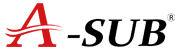
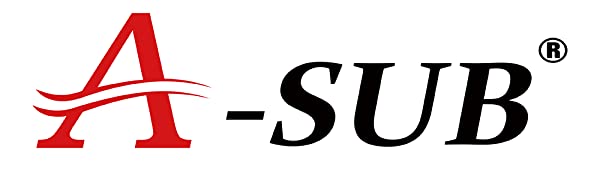


0 comments