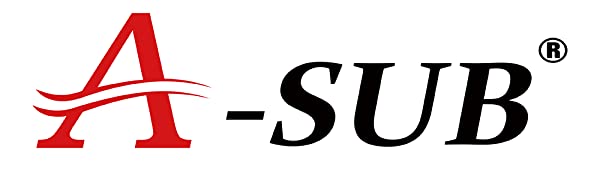XP600 Printheads for High-Speed Out
Equipped with Epson XP600 printheads, A-SUB DT printer delivers fast printing speeds up to 16ft² /h,3mins/A3, perfect for medium to large production volumes
A3/3 Min/pcs
Pinting Speed
160+PCS/Day
Print Efficiency
High Resolution for Vivid Prints
Achieves maximum resolution of 1440×1440 dpi, ensuring sharp details and vibrant colors on a wide range of fabrics including cotton, polyester, and blends.
<58db
Quiet Operation
Free Rip
Professional RIP Software
White Ink Stirring & Circulation System
Keeps white ink flowing smoothly to prevent clogging and ensure consistent, high-quality prints — ideal for long-term, hassle-free operation.
Auto&Offline
Printhead Clean
15%
Average Waste
Specifications
Name
A-SUB A3 Direct-to-Film (DTF) Printer
Type
DTF Printer
Color
Red
Film Cutter
Yes
Prints per Hour
8pcs (Letter/A4 Size)
Print Speed
6ft/h,3min/A3
Color Configuration
CMYK+W
Specifications
Printhead Type
XP600
Product Diemension
26.0" x 13.0" x 12.0" (66 × 33 × 30.5 cm)
Powder
Running 75W; Standby 20W
Print Width
13"(330mm)
Max Resolution
720*1440 DPI (16 PASS)
Software
RIP
InterfaceType/Support OS
USB/Windows
Compare A-SUB XP600 VS L1800
A-SUB XP600
L1800 Printer
Printhead Mode
XP600
L1800
A3 Print Speed
3 Mins/pcs
7-12 Mins/pcs
Daily Output A3 siz
160/pcs
50/pcs
Print Width
A3+330mm
A3+29mm
Noisy
<58dp
>68dp
Maintence Cost
Low
High
Durability
Longer
Shorter
Refund & Return Time
30 Days
7 Days
Hardware & Compatibility
Printing & Output
Maintenance & Troubleshooting
1. What printhead does the A-SUB DTF printer use?
The A-SUB DTF printer is equipped with the Epson XP600 printhead, known for its balance of cost-efficiency and print quality, making it an ideal choice for small to medium businesses.
2. What software is compatible with the XP600 printer?
The printer works with RIP software such as Cadlink Digital Factory, AcroRip, or MainTop. Your A-SUB printer purchase include a software license or setup instructions.
3. Can I use this printer with both Mac and Windows systems?
RIP software for DTF printing is primarily Windows-based. While printing from a Mac is not directly supported, you can run RIP software via Parallels or Boot Camp.
4. What film and ink does it support?
A-SUB XP600 works best with A-SUB Premium DTF PET Film and A-SUB DTF ink, specially formulated to prevent clogging and ensure vivid color output.
What is the print size and speed?
The printer supports A3 and A4 printing. Average speed is 2.5–4 sqm/hr, depending on resolution and coverage. It’s optimized for batch apparel printing.
How vibrant and durable are the prints?
When paired with A-SUB DTF film and powder, prints offer sharp details, bold colors, and excellent stretch and wash durability after curing.
Do I need a separate powder shaker and oven?
For best results and efficient production, yes. The A-SUB system is designed to integrate with our automatic powder shaker and curing oven, but manual methods can be used for hobby-level use.
Can I print on dark or cotton garments?
Absolutely. DTF printing excels on cotton, dark fabrics, denim, canvas, and blends — no need for pretreatment like with DTG.
Is daily maintenance required?
Yes, for best performance. Daily head cleaning, ink agitation, and nozzle checks are recommended, especially before and after long idle periods.
How can I prevent nozzle clogging?
Use A-SUB DTF ink with proper humidity (40–60%) and perform regular cleaning routines. We also suggest printing test patterns daily if the printer isn’t in regular use.
What’s the warranty and support policy?
The A-SUB XP600 DTF Printer comes with 1-year limited warranty (excluding consumables like printheads) and lifetime technical support via email
What should I do if prints come out blurry or colors are off?
Check alignment, perform a nozzle check, and recalibrate color profiles in your RIP software. If issues persist, our support team can guide you through a full reset or adjustment.
Starting your journey with the A-SUB XP600 DTF Printer?
Join the A-SUB Facebook Group — get tips, ask questions, and connect with a community that’s here to help!