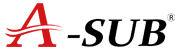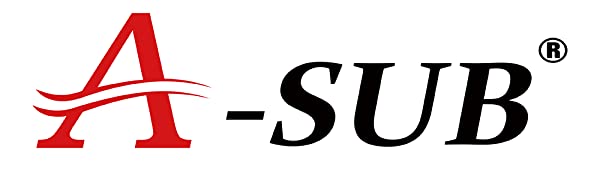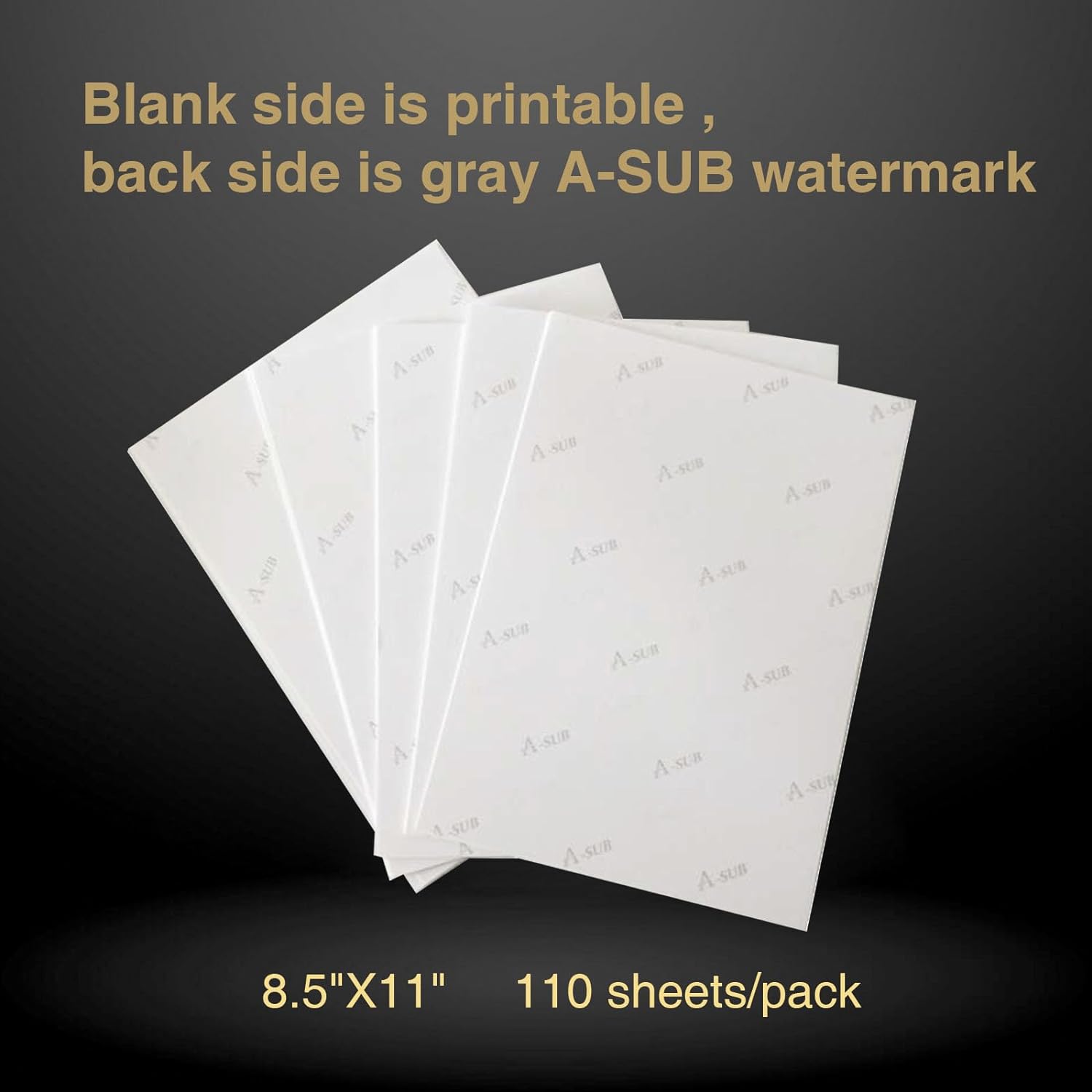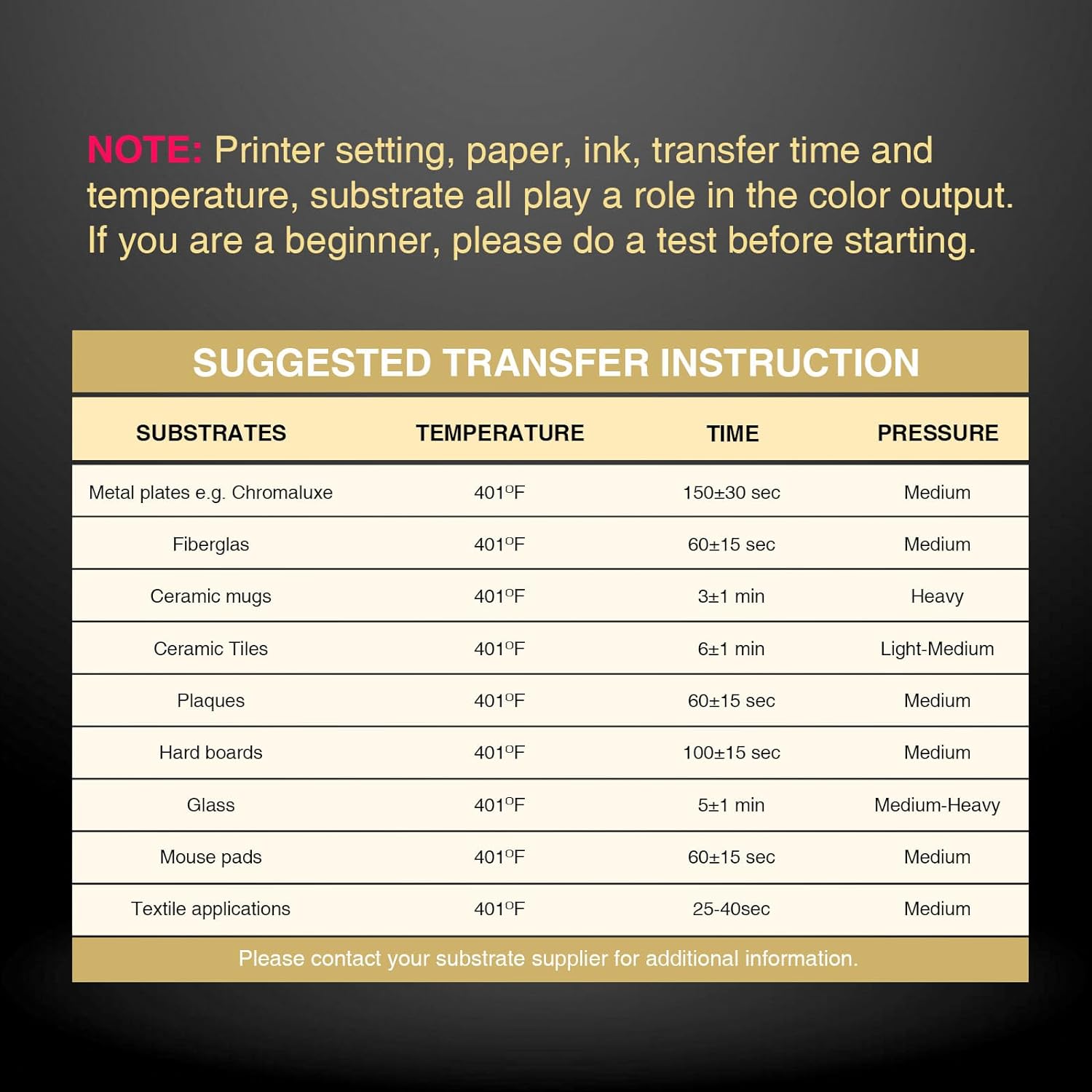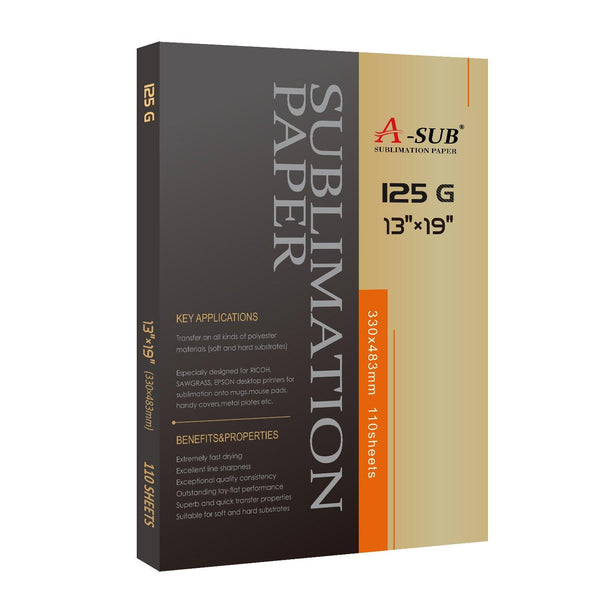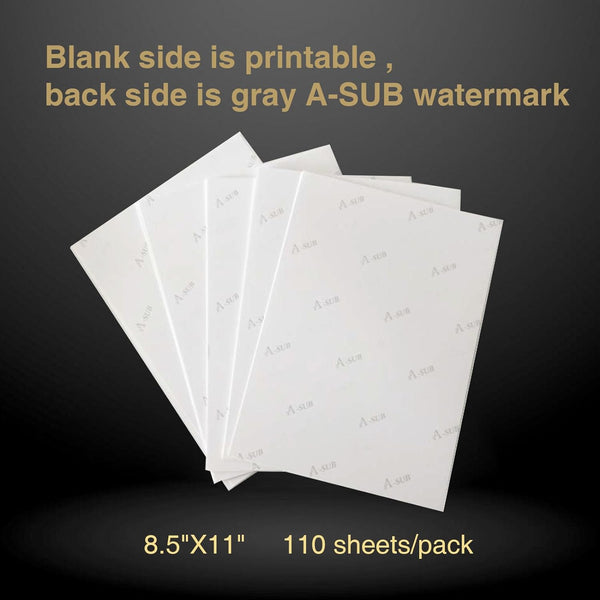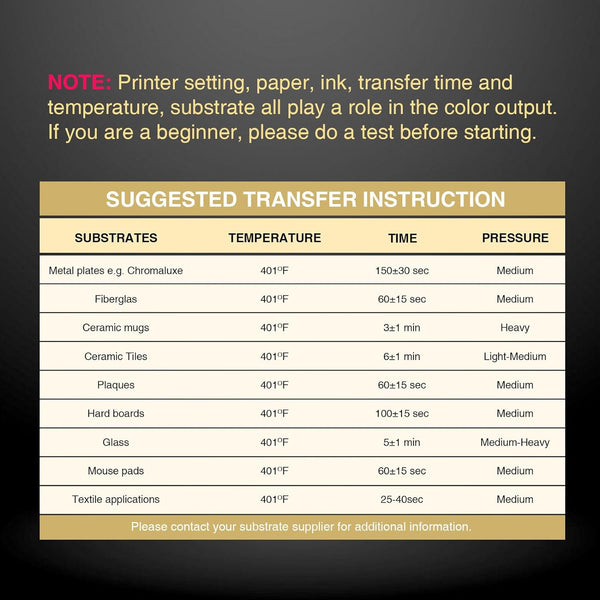Endless DIY Possibilities with A-SUB
Why Choose A-SUB as Partner?
The origin of stable and high-performance
The paper mill has 125 years of papermaking experience, and the paper produced has super high weather resistance, compact paper quality, and uniform thickness.
To Make DIY Smoother
The core concept of A-SUB is “ To Make DIY Smoother”.To realize this concept, we strive to keep product at its newest and best performance.
Ultra-Fast Production Cycle
The special stable base paper is used to match the latest microporous coating structure. The unique composition with high air permeability in the coating realizes the rapid and precise absorption of the sublimation ink by the A-sub sublimation paper. However, the traditional sublimation paper uses swelling coating technology, which has low air permeability. The ink stays on the top of the sublimation paper during printing, causing the coating to expand, resulting in stronger bleeding and slower drying speed
Efficient Service Feedback
To know, to try, to dig deeper, and to cooperate, you can get efficient service feedback at A-sub. Long-term cooperation and coexistence of benefits are the purpose of cooperation.
A-SUB Quality Control
In order to ensure product quality, our company strictly controls the quality management process, from raw material to the final product, and makes sure the product quality meets our standards before we ship it out.
Base Paper
A-SUB purchases high-quality European double-sided matte-coated paper as the base paper. The base paper must undergo random inspection by the QC department and only the good quality paper can proceed to the coating process.
1. European matte coated paper
2. Uniform thickness and low flexibility
3. Good water resistence
4. No stain or hole on the surface
2. Uniform thickness and low flexibility
3. Good water resistence
4. No stain or hole on the surface
Make Coating
The A-SUB factory has 20 coating production lines. Before coating, the production department will do liquid preparation before entering the coating process. During the coating process, the quality department will conduct a random inspection.
Quality Inspection Standard
1.The solid content of the coating reaches 25% is qualified
2.The coating amount reaches 88 g/m2 meter to be qualified.
3.Stripping and coating marks are not allowed
Paper Slitting Machine
A-SUB has 4 rewinding machines, 3 vertical and horizontal cutting machines, and 2 fine cutting machines to meet the needs of different dimensional tolerance.
Quality Inspection Standard
1. Length and width tolerance: ±1mm, diagonal tolerance ±0.5mm
2. Long side, wide side ≤ 5mm, slight waves ≤ 3, no twisted curls are allowed
3. Paper direction must be consistent
2. Long side, wide side ≤ 5mm, slight waves ≤ 3, no twisted curls are allowed
3. Paper direction must be consistent