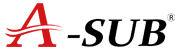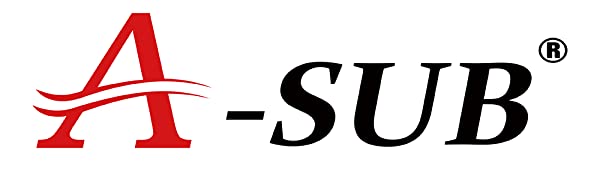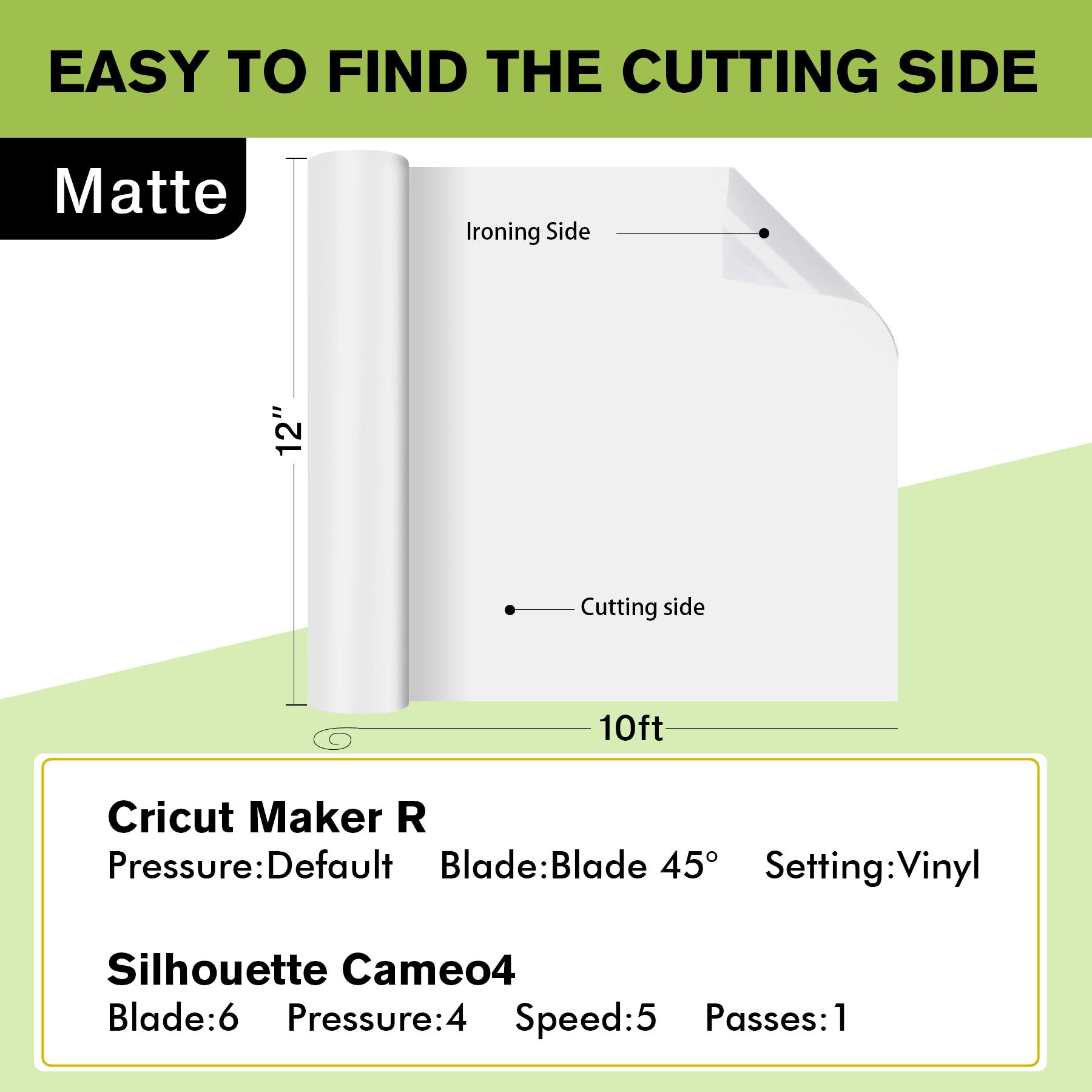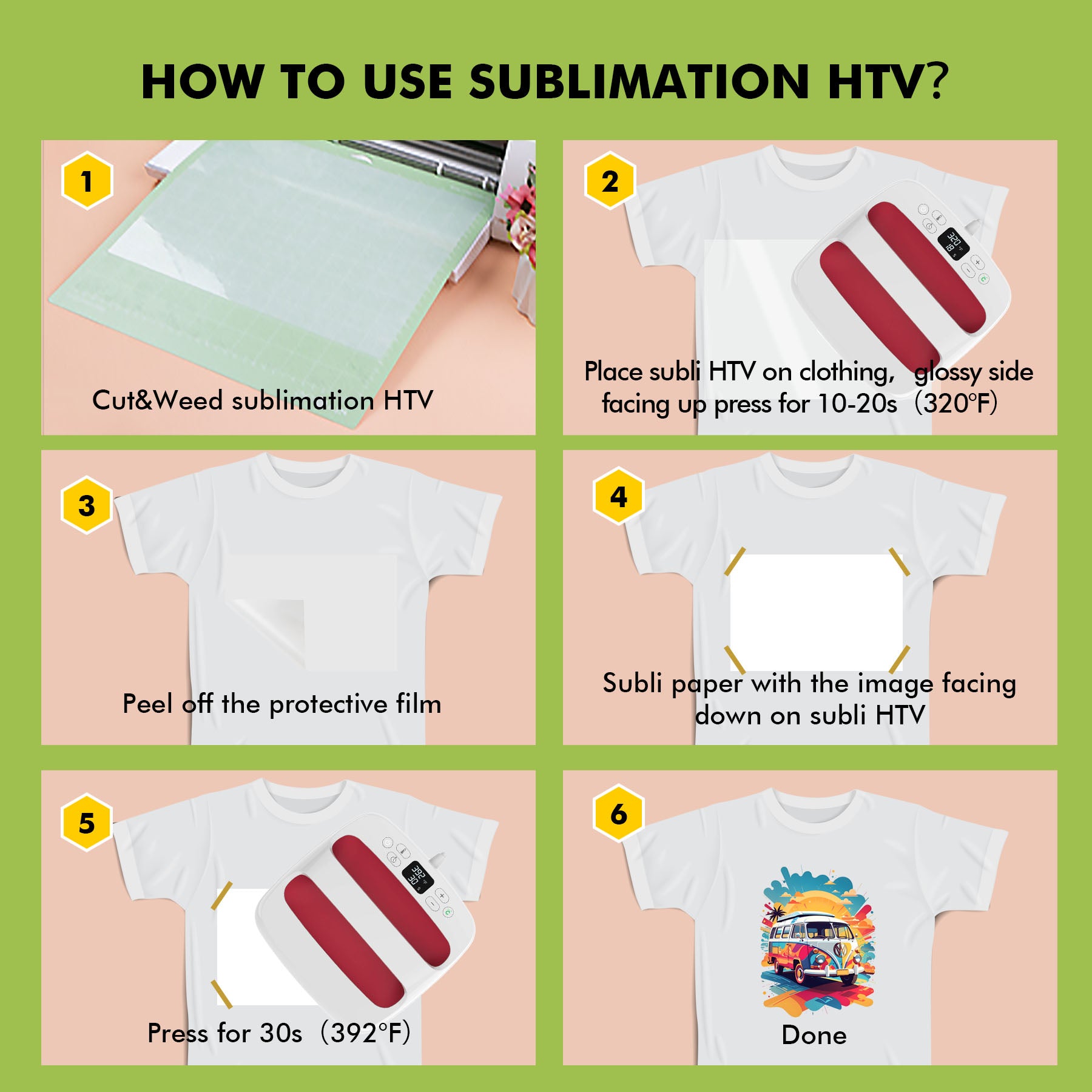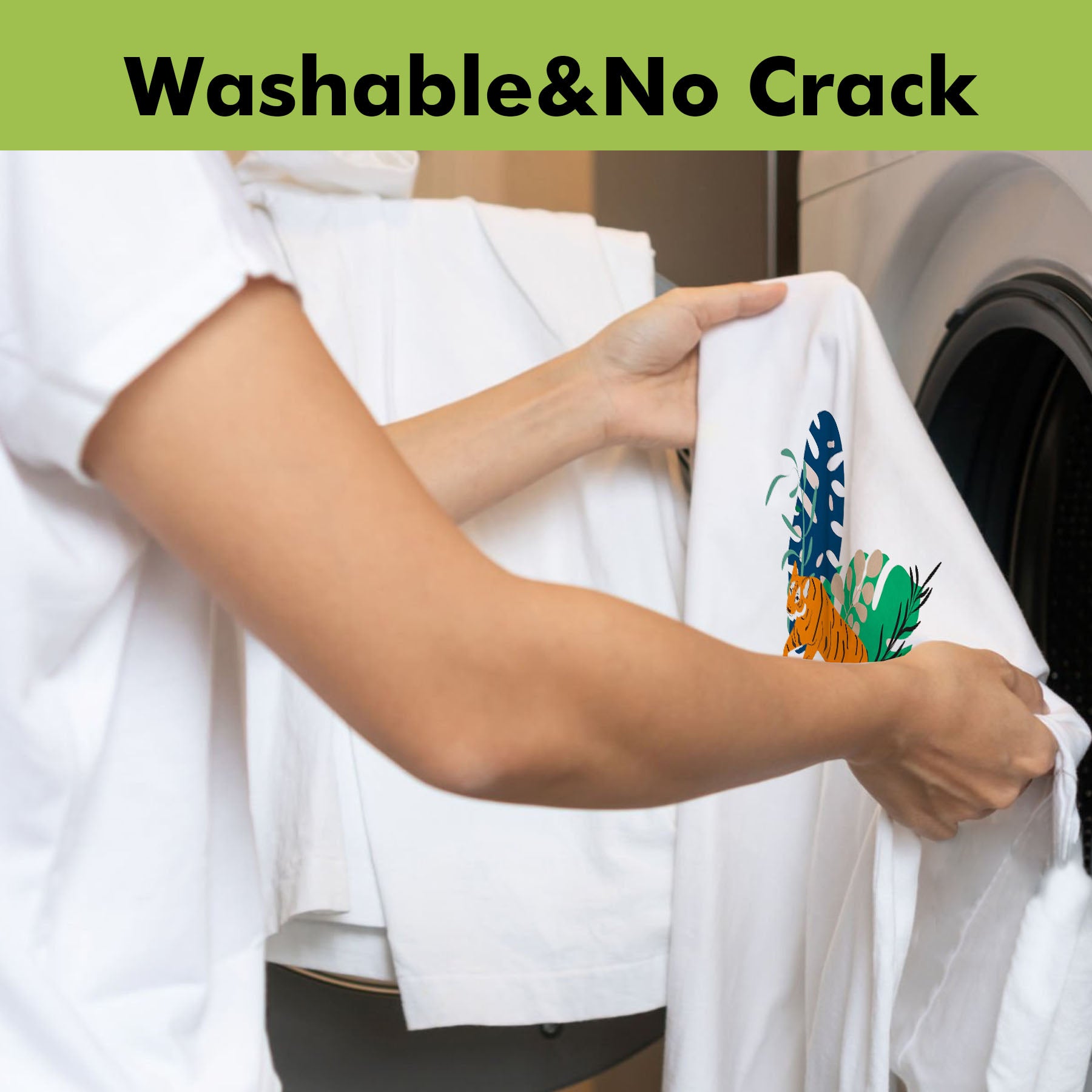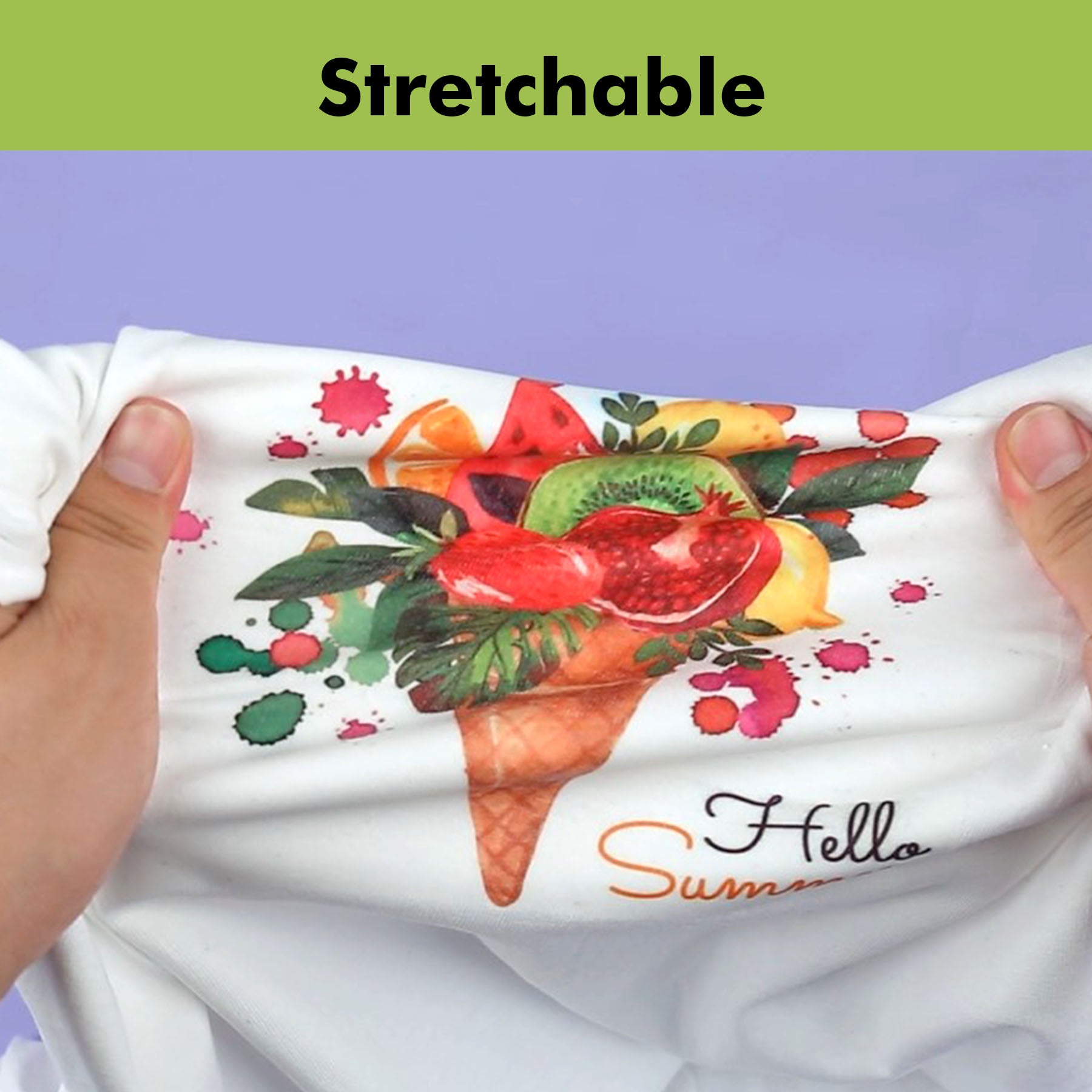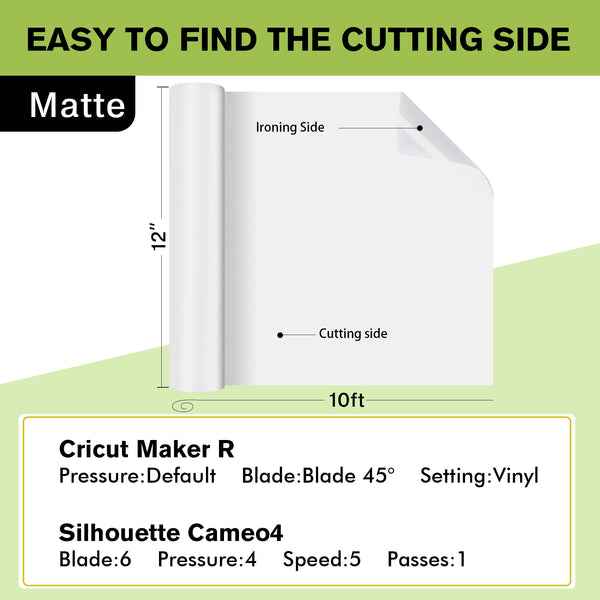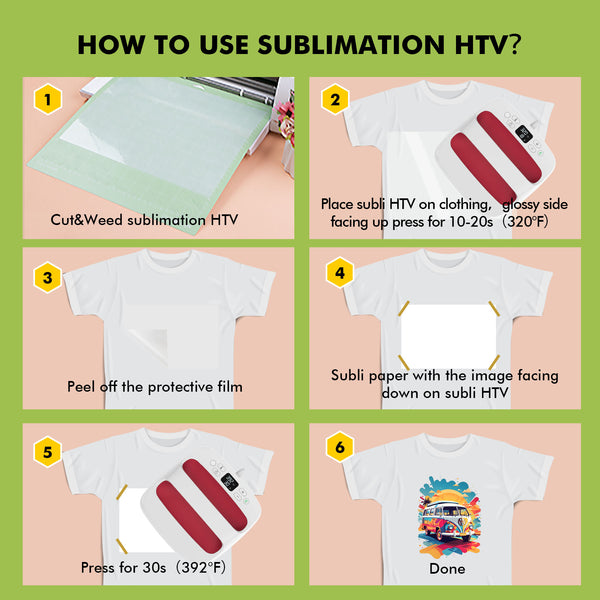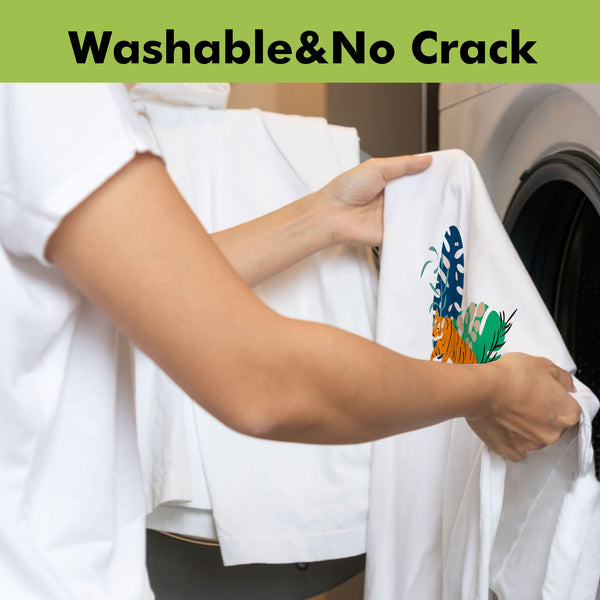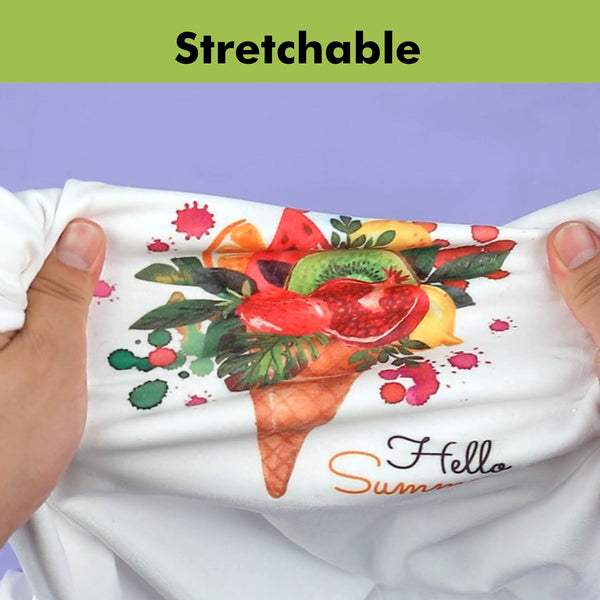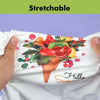How to use A-SUB Heat Transfer Vinyl
DIY ASUB HEAT TRANSFER VINYL
FAQ
Cutting Tips
For Cricut
Blade:Standard Mode: Iron-on+
For Silhouette
Blade:10 Speed:5 Force:5 Passes:2
What is this Heat Transfer Vinyl used for?
A-SUB Heated Transfer Vinyl is widely used for your shirts, tote bags, sportswear, aprons, hats, and pillows.A-SUB Heated Transfer Vinyl are suitable for athletic mesh fabrics, cotton, polyester and cotton blend, lycra/spandex, textiles, etcA-SUB Heated Transfer Vinyl is widely used for your shirts, tote bags, sportswear, aprons, hats, and pillows.A-SUB Heated Transfer Vinyl are suitable for athletic mesh fabrics, cotton, polyester and cotton blend, lycra/spandex, textiles, etc
Is there any tips about washing ?
- Wait 24 hours before 1st wash
- Machine wash warm or cold / mild detergent
- Dry on normal dryer setting
- Do not dry clean
- Instructions apply to the material only, please follow garment washing instructions as well
What is perfect time and temperature for A-SUB Heated Transfer Vinyl ?
Apply the design to your T-shirt with a heat press at 305-320℉ for 10-15 seconds. Press with firm pressure while using a home iron.