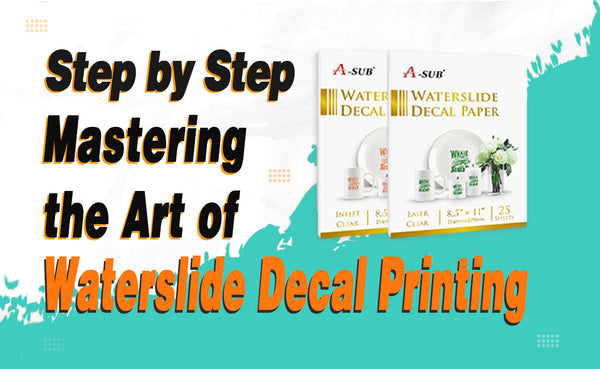
Step by Step ,Mastering the Art of Waterslide Decal Printing
If you are a craft enthusiast, a DIY lover, or simply enjoy adding personalized touches to your belongings, then waterslide decals can be a game-changer for you. Waterslide decal paper allows you to transfer custom designs onto various surfaces effortlessly, opening up a world of creative possibilities. In this blog, we will delve into the magical world of waterslide decal printing and explore how to make the most of A-SUB waterslide decal paper to bring your creative visions to life.
What is Waterslide Decal Paper?
Waterslide decal paper is a specialized material that enables you to print your designs on an inkjet or laser printer and transfer them onto surfaces such as ceramics, glass, metal, plastic, and even wood. The decal paper has a thin water-activated adhesive backing that allows the printed image to be easily released from the paper and adhere to the target surface smoothly.
Why Choose A-SUB Waterslide Decal Paper?
A-SUB is a reputable brand known for producing high-quality waterslide decal paper. Their paper is specifically designed for both inkjet and laser printers, offering exceptional color reproduction and print clarity. When using A-SUB waterslide decal paper, you can expect the following advantages:
-
Compatibility: A-SUB waterslide decal paper is compatible with most inkjet and laser printers, ensuring that you can effortlessly print your designs from the comfort of your home.
-
Vivid Colors: The paper is engineered to enhance color vibrancy, ensuring your decals come out looking stunning and true to your original design.
-
Quick Drying: A-SUB waterslide decal paper dries quickly, reducing the risk of smudging or smearing your prints.
-
Easy Application: The adhesive backing on A-SUB decal paper is user-friendly, making the application process straightforward and fuss-free.
Step-by-Step Guide to Using A-SUB Waterslide Decal Paper
Now that you have your A-SUB waterslide decal paper ready, let's walk through the step-by-step process of creating and applying your own customized decals:
Step 1: Designing Your Decals Before you start printing, you need to create your custom designs using graphic design software. Whether you want to personalize a mug with a name, create unique decorations for your glassware, or add intricate patterns to your model projects, designing is where your creativity shines.
Step 2: Printing Your Designs Load your A-SUB waterslide decal paper into your inkjet or laser printer, making sure to follow the manufacturer's instructions for proper loading. Make sure to print your designs on the glossy side of the paper, which is where the water-activated adhesive is located.
Step 3: Sealing Your Prints For added protection and longevity, you may choose to seal your prints using a clear acrylic sealer spray. This step is optional(if you are using no-spray waterslide decal paper) but can help prevent the ink from smudging or fading over time.
Step 4: Cutting Out Your Decals Carefully cut out your printed designs from the A-SUB waterslide decal paper. Leave a small margin around the edges of the design to prevent the adhesive from seeping out during the application process.
Step 5: Preparing Your Surface Clean the surface where you will be applying the decal thoroughly. Ensure it is free from dust, oil, or any other contaminants that could interfere with the adhesion.
Step 6: Soaking the Decals Fill a shallow dish with lukewarm water and submerge the cut-out decal in it for about 30-60 seconds. The decal should start to loosen from the paper backing during this time.
Step 7: Sliding the Decals Carefully slide the decal from the backing paper onto the target surface. You can use a pair of tweezers or your fingers for this step. Position the decal precisely as desired.
Step 8: Removing Air Bubbles Use a soft, clean cloth or a decal applicator tool to gently remove any air bubbles or water trapped beneath the decal. Start from the center and work your way towards the edges.
Step 9: Drying and Sealing (Optional) Allow the decal to dry completely on the surface. If you choose to seal your decal for added protection, apply another coat of clear acrylic sealer spray over the decal and let it dry.
Step 10: Enjoy Your Creations! Congratulations! You've successfully used A-SUB waterslide decal paper to create and apply your custom designs. Now, you can proudly display your personalized creations or give them as thoughtful gifts to your loved ones.
Important Tips and Considerations
-
Always follow the specific instructions provided by A-SUB for their waterslide decal paper. Different printers and paper types may require slight variations in the process.
-
Test the waterslide decal application on a small, inconspicuous area before applying it to your main project. This will allow you to familiarize yourself with the process and make any adjustments if needed.
-
If you're using an inkjet printer, be cautious about water exposure on your finished decals, as the ink may smudge if it gets wet. Sealing the decals can help protect them from water damage.
-
For curved or uneven surfaces, you may need to use a decal softening solution to help the decal conform to the shape better.
Waterslide decal printing with A-SUB waterslide decal paper is an exciting and rewarding craft that lets you transform ordinary objects into personalized works of art. With a little practice and experimentation, you'll master the art of waterslide decals and elevate your DIY projects to a whole new level. So, get your creative juices flowing and start making your visions come to life with A-SUB waterslide decal paper!
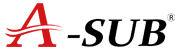
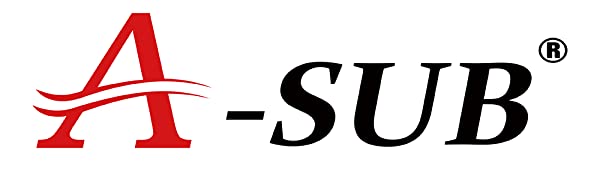
3 comments
I just saw a Youtube A-Sub waterslide decal ad using an acrylic snowflake ornament in which you can place a waterslide decal picture on Facebook. It is called “I’ll sink with the star…”. I have the waterslide decal paper, where did you get the snowflake ornament?
Thanks, Kathy Brazzle kbrazzle48@charter.net
This was very helpful information. Thank you.
This was very helpful information. Thank you.